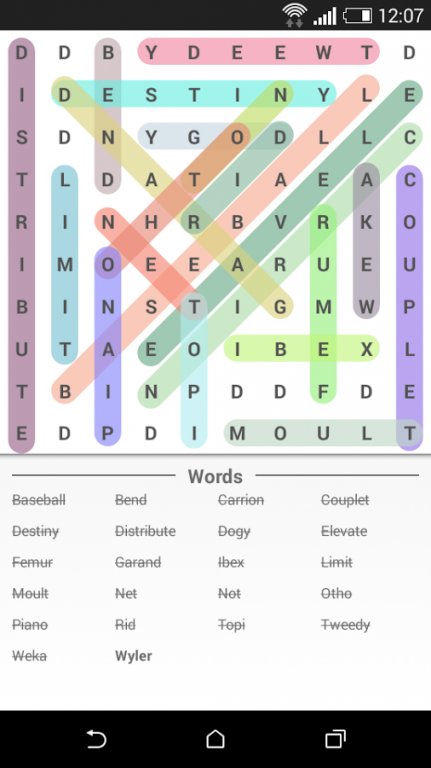Word Search Puzzle Game 1.0
Free Version
Publisher Description
If you like word search, word find puzzles and crossword puzzles you will like our latest brain workout, wordbrain puzzle!
Best free word search game.
Tons of Word Search Puzzles training your brain, it mainly consist of Food, Fruit, Animal, Art, Sport, Car, Life, Nature, Music and so on. There are mixed words on the screen, please find the hidden words which are all possible words on the list.
Just use your finger, slide the letter go up, down, left, right or diagonally in any of the four directions. They are must be in a straight line, no turn or loop.
Wordbrain Puzzle starts very easy but gets challenging quickly. The size and number of words increase as you play. Find the hidden words, slide your finger over them and mark them with different colors!
FEATURES
● Suit for all age
● Simple interface, easy to operate
● 26+ unique categories with unlimited puzzle combinations
● It’s the perfect blend of brain teaser, word game, and puzzle!
● Word brain puzzle offers hundreds of levels, from easy to difficult!
● Get smarter and sharpen your skills in vocabulary and spelling!
About Word Search Puzzle Game
Word Search Puzzle Game is a free app for Android published in the Puzzle & Word Games list of apps, part of Games & Entertainment.
The company that develops Word Search Puzzle Game is The Top Free Apps. The latest version released by its developer is 1.0.
To install Word Search Puzzle Game on your Android device, just click the green Continue To App button above to start the installation process. The app is listed on our website since 2016-05-29 and was downloaded 3 times. We have already checked if the download link is safe, however for your own protection we recommend that you scan the downloaded app with your antivirus. Your antivirus may detect the Word Search Puzzle Game as malware as malware if the download link to com.word.search.puzzles is broken.
How to install Word Search Puzzle Game on your Android device:
- Click on the Continue To App button on our website. This will redirect you to Google Play.
- Once the Word Search Puzzle Game is shown in the Google Play listing of your Android device, you can start its download and installation. Tap on the Install button located below the search bar and to the right of the app icon.
- A pop-up window with the permissions required by Word Search Puzzle Game will be shown. Click on Accept to continue the process.
- Word Search Puzzle Game will be downloaded onto your device, displaying a progress. Once the download completes, the installation will start and you'll get a notification after the installation is finished.